How to Create an Inventory System: Step-By-Step Guide
Planning to build an inventory management system and invest in logistics software development services? Here’s why it’s the smartest move for 2024.
Managing inventory has always been tricky. Stock too much, and you’re stuck with higher costs and markdowns (hello, 2022). Cut back too much, and you risk losing sales.
In 2023, sales finally started growing faster than inventory. But that doesn’t make it any easier to sell. Customers are less loyal and more influenced by social media than ever. One viral post can empty your shelves, and if you can’t keep up, you lose out.
The solution? Creating an inventory system that keeps you lean, flexible, and ready. It tracks stock in real-time, forecasts demand, and automates processes, so you’re never over- or understocked.
Ready to get started? Check out Digiteum’s guide on inventory management software development.
A combination of out-of-stocks and overstocks creates inventory distortion. And it’s a costly headache for retailers. In 2024, inventory distortion is expected to amount to $1.7 trillion worldwide. This issue often comes from not fully understanding customer needs and struggling to adapt.
Here’s how inventory management software can help:
- Prevent overstocking and stockouts. The software sets reorder points and alerts you when inventory is off balance. This helps avoid markdowns and cuts storage costs.
- Increase profit margins. By maintaining optimal stock levels, you avoid both overstocking and understocking. For example, retailers like Abercrombie & Fitch have increased profits by 10% by selling better with leaner inventory.
- Respond to trends quickly. The software analyzes real-time data, customer preferences, and social media trends. This helps adjust stock levels and restock popular items swiftly to meet customer demand.
- Forecast demand accurately. AI-driven software predicts demand based on past sales, market trends, and seasonal patterns. This keeps shelves stocked with popular items and reduces excess inventory.
- Streamline operations. With inventory management software, you can automate processes like order fulfillment and inventory counts. Integration with shipping systems reduces errors, cuts costs, and improves efficiency.
Interested in how to build an inventory management system to achieve these benefits? Check out the key features of great inventory management software.
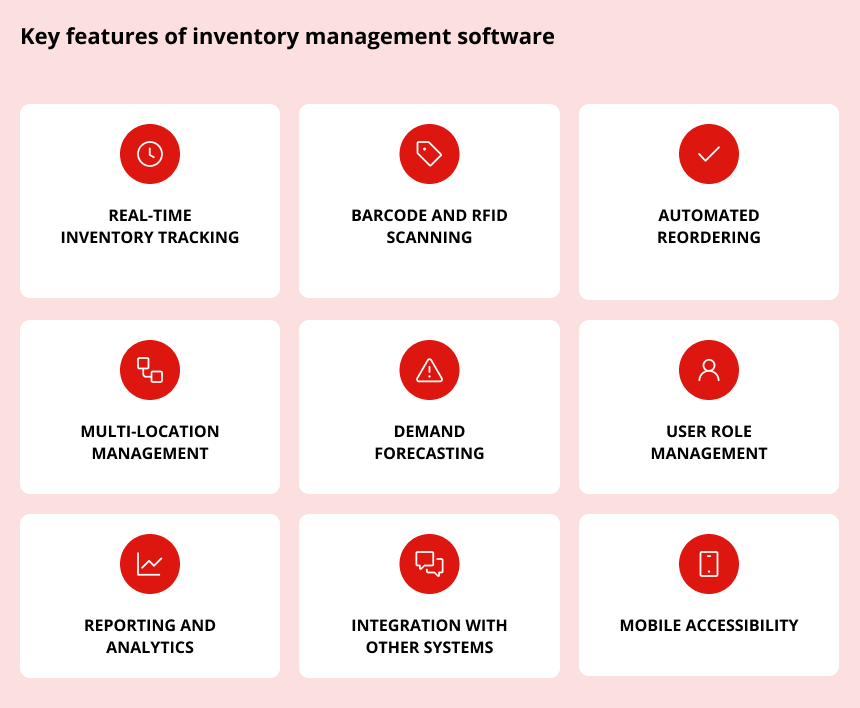
Real-time inventory tracking
The ability to monitor stock levels in real-time is a must. It shows you exactly what’s in stock at any moment. With this accurate info, you are always aware of the risks of stockouts and overstocking.
Barcode and RFID scanning
This technology automates item identification and tracking. It speeds up data entry and makes inventory counting more efficient. Even companies with huge stocks, like Decathlon, achieve 100% visibility, using RFID technology.
Automated reordering
When an inventory system knows stock levels and sales trends, it can automatically set reorder points. This prevents costly stockouts and keeps high-demand items in stock.
Multi-location management
For businesses with several warehouses or stores, collecting data in one place is key. Inventory management software acts as a central hub. It gives a complete view of stock levels and movements.
Demand forecasting
Modern software offers advanced forecasting features. It uses historical sales data, market reports, social media trends, and, of course, AI to predict future needs. This helps with strategic purchasing and stock management.
User role management
Proper user permissions ensure employees access only what they need. For example, warehouse staff might see stock counts, while managers have access to sales and forecasting reports.
Reporting and analytics
Advanced reporting tools provide insights into inventory turnover, sales performance, and stock value. This data helps businesses make informed decisions and optimize stock levels.
Integration with other systems
How to make an inventory system that ensures seamless data flow across departments? It’s all about integrations. Inventory management is complex, and your software must work smoothly with systems like ERP, other logistics management solutions, accounting software, eCommerce platforms, etc.
Mobile accessibility
Inventory management involves many tasks on the go, like scanning barcodes, processing orders, and receiving shipments. That’s why mobile-friendly access is essential. It lets warehouse staff handle these tasks from anywhere and keep information up to date.
Step 1. Start with discovery
Everything starts with a plan, and creating an inventory management system is no different.
So, here’s what you need to do first:
- Talk to stakeholders: Get input from everyone involved to understand their needs.
- Review existing processes: Look at how things are done now to spot any issues.
- Identify pain points:: Figure out what’s not working and needs fixing.
- Define system goals: Decide what you want your system to achieve.
In the end, the first phase is all about gathering information and getting a deep understanding of the project’s needs. You’re basically answering the question: “What do we want this project to achieve?” before moving forward.
At Digiteum, we’ve shared a lot about the software discovery phase. It’s worth checking out if you want to learn more about how it works.
When it comes to inventory management specifically, here are a few things to keep in mind:
- Prioritize features. Decide what’s essential now and what can wait. For example, if you’re on a tight budget, focus on real-time inventory tracking and barcode scanning first. You can add integrations with eCommerce platforms later on.
- Custom development vs. integration. Not everyone needs to build an inventory management system from scratch. As Katherine Lazarevich, Digiteum’s co-founder and senior IT business analyst, says, “Where you have unique workflows, build custom solutions. Where you don’t, integrate existing tools.” This approach helps use your resources wisely.
- Choose right-sized solutions. Not every business needs something as advanced as, let’s say, Oracle NetSuite. Smaller companies with simple needs often do fine with basic tracking systems. If you only need simple stock reports, don’t overcomplicate things (and don’t overspend!).
Getting these elements right from the start helps you avoid costly mistakes later. The goal is to have a system that fits your needs without being too complex or expensive.
At Digiteum, we prioritize Discovery and detailed project mapping
Every project is unique. Let’s discuss what yours needs.
Book a free callStep 2. Plan your project
After the discovery phase, it’s time to turn insights into a plan.
The data from discovery guides you and helps you create a plan tailored specifically to your project. So, during planning, you’re setting timelines, assigning roles, and allocating resources.
Example: Solid discovery and planning paid off for Overfli, a US company that provides inventory management solutions.
During the early stages of their app development for inventory management, Digiteum helped Overfli tackle a common challenge in warehouses – unreliable internet connectivity. We knew this would cause problems with real-time scanning and reporting, so we planned for it from the start.
That’s why Digiteum built temporary storage into the app’s architecture. Users can scan goods offline. Once the connection returns, the data syncs automatically. This solution avoids common disruptions from poor connectivity.
Step 3. Design based on needs
Here’s how different solutions vary based on user needs:
Scenario 1: Luxury fashion retailer
A luxury retailer needs an inventory system for high-value items. Sales associates use mobile apps for stock updates, while managers use desktops for trend analysis.
Scenario 2: Perishable goods distributor
A distributor needs to track expiration dates and manage temperature-sensitive items. Warehouse staff use mobile devices for scanning, and compliance officers monitor logs for regulations.
These scenarios show why design needs to be different. From functionality to visuals, everything should be tailored to the users.
Once you know who will be using your solution, it’s time to proceed to other questions, which are much wider than design itself:
- How will users interact with your product?
- What does the product look like?
- How can visual elements (colors, typography, icons, layout) improve user engagement?
Answering these questions helps you:
- Create wireframes outlining structure and layout
- Develop low-fidelity prototypes for initial feedback
- Finalize visual design for the final product users will see and interact with.
Example: Let’s get back to the Overfli case from Digiteum’s portfolio. It’s a good example of how smart design puts user needs first. Digiteum worked on both the Android inventory app and the admin panel, each tailored to a specific user group.
The app, made for warehouse and factory workers, helps them quickly scan and report goods. Its design is simple and intuitive, so they can get the job done fast without wasting time.

For managers, the admin panel is where they assign tasks, monitor work, and check performance. The dashboard is clean and easy to use, giving them clear, actionable data. This means managers can see what’s happening and take action right away.
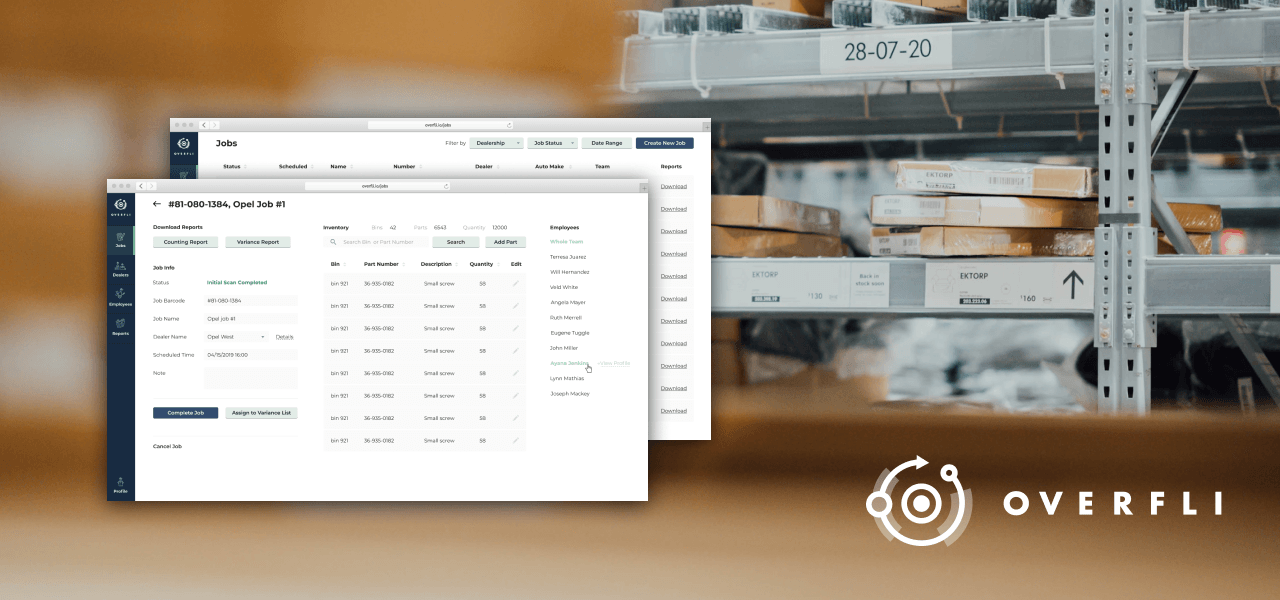
Step 4. Develop and test
At this stage, your tech team, whether in-house or outsourced, gets into developing and testing your inventory management software. They fix any issues that come up and gather your feedback along the way.
This agile approach helps keep both you and the development team on the same page and gradually add features and improvements.
The result? A high-quality product delivered in a shorter time.
Step 5. Integrate your tools
Remember those integrations in inventory management software development we talked about? Let’s break them down:
- In-house systems. If you’re using custom or legacy systems, integration is crucial. Connect your new inventory software with tools like supply chain planning software, WMS, or financial apps. This keeps data consistent, reduces manual entries, and saves time.
- Third-party systems. Instead of building everything from scratch, integrate with specialized tools. Use payment gateways like Stripe or PayPal to streamline transactions. Analytics tools are also key, ranging from Google Analytics to niche options like Zonify for Amazon or Stocky by Shopify. For specific needs, consider integrations such as freight tracking or supplier coordination tools.
- Devices. If you use barcode scanners or RFID technology, make sure they integrate with your inventory system. This ensures accurate stock counts and improves tracking efficiency.
Example: The Overfli solution uses professional scanners for inventory. Off-the-shelf software doesn’t usually offer that kind of integration. That’s why they went for custom software development. Digiteum helped make sure everything worked seamlessly with their scanners.
Integrating these systems keeps your inventory management smooth, efficient, and accurate.
Turn scattered solutions into a single system
At Digiteum, we make sure everything in your inventory management system works together well. With our expertise, data flows effortlessly across all your systems and departments.
Check out our servicesStep 6. Deploy the inventory system
Deploying inventory management software is all about setting up, configuring, and launching the system.
But deployment isn’t a one-time event. Why?
Throughout this blog post, we’ve emphasized our approach: start with the essentials – then scale up over time. We’ve seen this work best for retailers, logistics companies, and warehouses. It’s a cost-effective way to grow without overwhelming resources upfront.
That’s why deployment is an ongoing process. And by applying DevOps best practices, we can continuously deploy and test without interrupting your operations.
The best practices for effective deployment include:
- We set up your software and ensure it’s secure. But, of course, security isn’t just a deployment concern; it starts earlier in the process.
- If needed, we automate testing and use continuous integration (CI) and continuous delivery (CD) to keep things smooth for future updates.
- As your solution grows, we monitor its performance and suggest optimizations. For example, migrating to new technologies can significantly reduce costs — sometimes by up to three times.
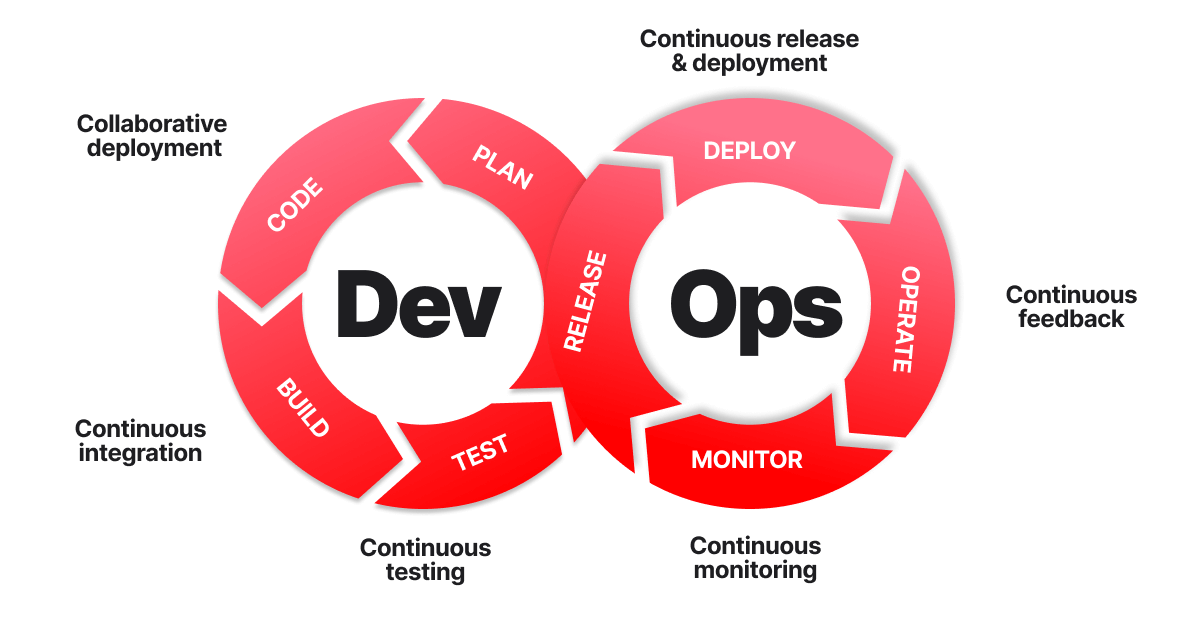
Step 7. Train your team
To get the most out of your inventory software, invest time and resources in training your users. They need to learn how to set up an inventory system, navigate it, and perform key functions.
Typically, such training is provided through manuals, videos, workshops, and webinars.
Step 8. Plan after-launch support
To keep your inventory software running smoothly and up-to-date, you need to invest in ongoing support and maintenance.
Another key piece of advice we always share with clients is to plan for after-launch support from the start. This ensures that any issues are resolved quickly, preventing bottlenecks and costly delays.
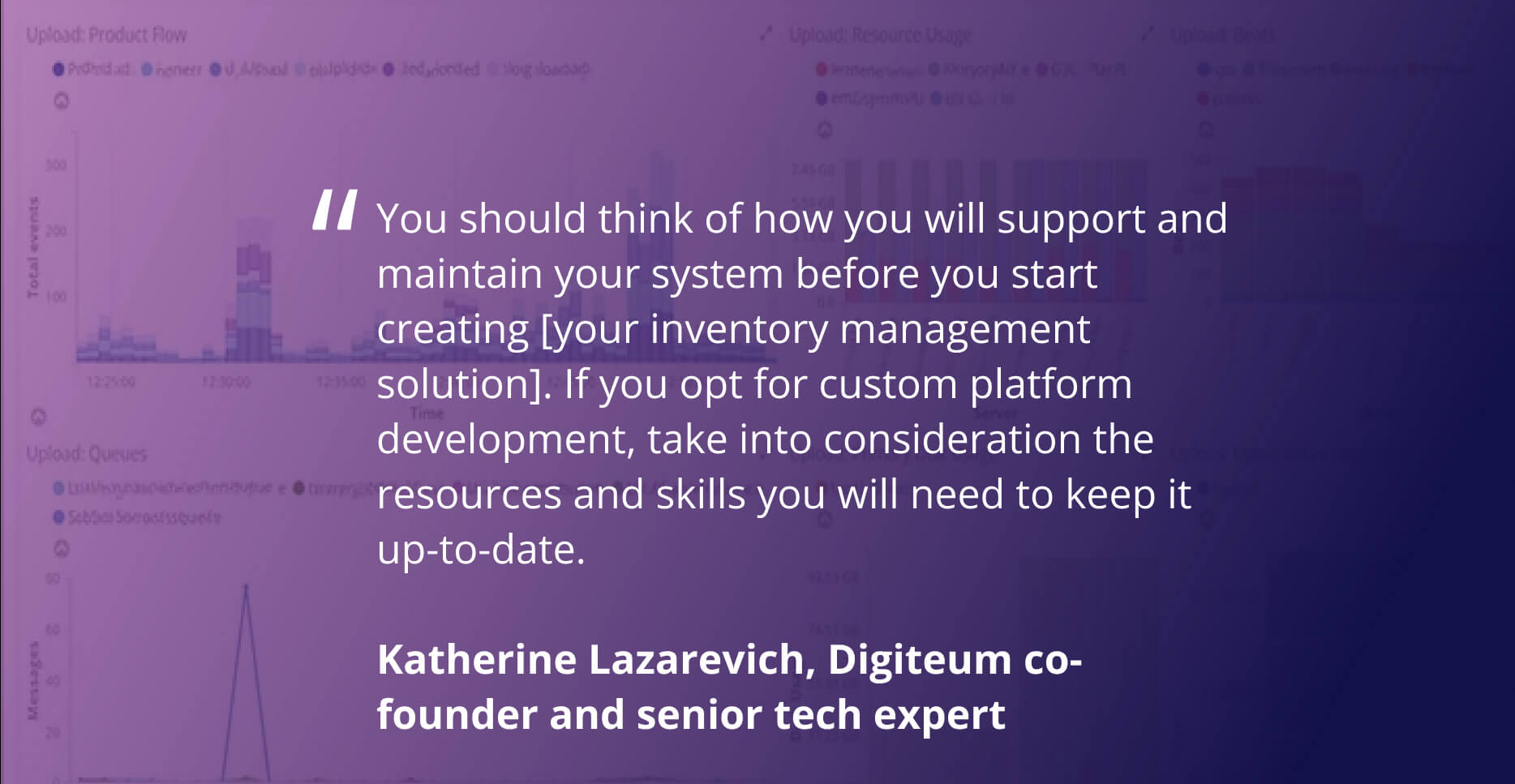
Digiteum offers custom inventory management software development services to companies looking to optimize and automate their processes.
Here’s why you can trust us:
- Since 2010, we’ve been deeply involved in logistics, from inventory optimization to fleet tracking. We know the industry’s ins and outs and can tailor software to fit your unique needs.
- We’ve spent a decade working with logistics service providers, retailers, and manufacturers. We know how to integrate warehouse automation benefits, real-time tracking, and centralized solutions into your business.
- Our senior DevOps and big data engineers are experts at managing huge amounts of unstructured data.
- We handle complex integrations with ease and make sure everything operates like a single system.
Partner with us!
Our team has the expertise and proven strategies to create an effective inventory management system.
Hire logistics developersConclusion
- Inventory management is evolving along with customer expectations.
- Technologies like inventory management software can tackle these changes, help achieve end-to-end visibility, and increase your profits.
- Check out Digiteum’s guide on how to make inventory management software to see how the process works and what challenges you might face.







